Tax Research and the Master Tax Guide
Your Payroll software includes a Tax Research subscription of CCH® AnswerConnect or CCH® IntelliConnect®. Your subscription content varies based on your tax package, and you can access these features through the Tax Research menu in Payroll.
If you would like to add any of these tools to your package, call your Account Manager at 800-495-4626
Payroll saves your credentials in Return Manager Preferences, allowing you to bypass the login routine and access Tax Research, IRS Publications, and/or the Master Tax Guide quickly from an open return or any of the Main Managers.
A red Tax Research button on the toolbar indicates you need to enter your Tax Research credentials on the Return Manager tab of the Preferences dialog box.
To enter your Tax Research credentials:
- Click the Tax Research menu and select any of the options.
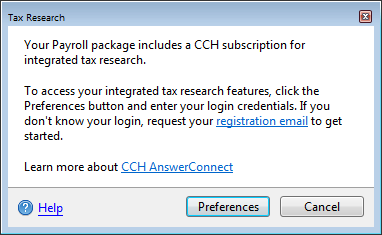
Tax Research dialog box
- Click Preferences.
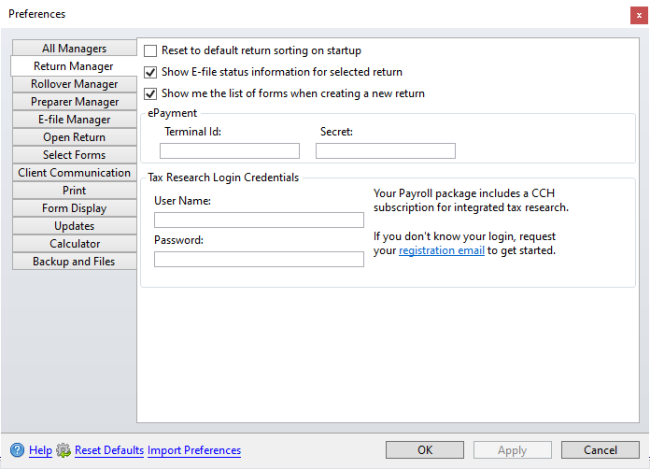
Return Manager preferences
- Under the Tax Research Login Credentials section, enter your User Name and Password.
If you do not know your login, use the registration email link to retrieve your information.
- Click OK to apply your changes and close the dialog box or click Apply to save changes and leave the dialog box open.
- From and open return, do one of the following:
- Click the Tax Research button on the toolbar.
- Click the Tax Research menu and select any of the options.
Client Letter Toolkit
To access the Client Letter Toolkit from an open return, click the Tax Research menu; then, click Client Letter Toolkit.
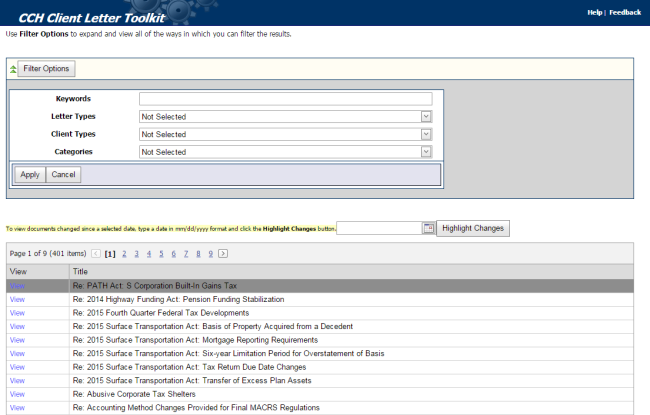
Client Letter Toolkit